Installing HP Deskjet 820Cxi in Slackware 64 14.2
by Luan
Posted on 7 March 2021, 22:06
In this article I describe the steps which I followed to make this printer work in Slackware Linux.
PNM2PPA
This printer needs a program called pnm2ppa to work. This program is used as filter to convert commands to PPA protocol.
More details about this project can be found in this page http://pnm2ppa.sourceforge.net/
To install the pnm2ppa the following steps should be followed:
- Download newest version of pnm2ppa in sourceforge;
- Decompress the tar.gz file:
$ tar -zxvf pnm2ppa-1.13.tar.gz
$ cd pnm2ppa-1.13
$ ./configure
$ make
# make installBy default pnm2ppa is installed in prefix /usr/local/ and the following command can be used to make pnm2ppa acessible:
# ln -s /usr/local/bin/pnm2ppa /usr/binCUPS
The printer can be installed in CUPS interface using the .ppd file:
HP-DeskJet_820C-pnm2ppa.ppd
The installation follow default procedure of installing a ppd printer in cups.
OTHER CONFIGURATIONS
pnm2ppa uses a configuration file (/usr/local/etc/pnm2ppa.conf) to control how the printer works.
In my printer the color drops were too much intense in default configuration – Prints came too wet. To deal with this I uncommented and edited the lines of Gamma values, as shown below.
# You can specify Gamma values as a decimal number for each primary color
GammaR 0.2 # red enhancement
GammaG 0.2 # green enhancement
GammaB 0.2 # blue enhancementCategory Misc
Comments
Enter your comment below. Fields marked * are required. You must preview your comment before submitting it.
Search
About
I am computer engineer and MSc in Informatics graduated in Federal University of Espírito Santo. I am a programming and electronics enthusiast and I made this site to share my ideas and experiments in programming, electronics and DIY. I hope you enjoy it.
Donate: monero
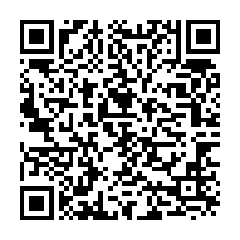
452LPJcRqkhiaMdwpJSrzY1CTQ6MQMDxxQkUwDHDjBCe3Pcb6p9dHnGBZYjhZX1gHGU86W8wunHJBVDx5bk2K2aoFYwSA36