Setup of Arduino with Linux
by Luan
Posted on 8 May 2021, 12:35
In this article I describe how to install IDE and start to program Arduino in Linux
Installing IDE
First step is to dowload the current version of Arduino IDE from official website: https://www.arduino.cc/.
In my case i downloaded the version for Linux 64bits.
After download I extracted the files to /opt folder, the procedure is shown in the following commands (The commands were run as root):
mv /home/luan/Downloads/arduino-1.8.15-linux64.tar.xz /opt
cd /opt
tar -xvf arduino-1.8.15-linux64.tar.xz
ln -s /opt/arduino-1.8.15 /opt/arduino
ln -s /opt/arduino/arduino /usr/binAfter these steps the Arduino can be called simply calling arduino in the terminal or application launcher.
Desktop Shortcut
To create a desktop shortcut, simply create in ${HOME}/Desktop a file called Arduino.desktop with the following content:
#!/usr/bin/env xdg-open
[Desktop Entry]
Version=1.8.13
Type=Application
Name=Arduino
Icon=/opt/arduino/lib/arduino.png
Path=${HOME}
Exec=/usr/bin/arduino
Terminal=false Then make the file executable running:
chmod +x Arduino.desktopConfigure permissions
When connect Arduino board to computer it is shown as a TTY device. In my case it is /dev/ttyUSB0
crw-rw---- 1 root dialout 188, 0 Mai 8 12:16 /dev/ttyUSB0As seem in previous output the /dev/ttyUSB0 is owned by group dialout. You should make sure your user is in the group in order to be allowed to connect to the board and send programs using IDE. It can be done with the following command:
usermod -a -G dialout <your user>Programming
After this procedure you should be able to launch IDE, write programs and send them to the Arduino board.
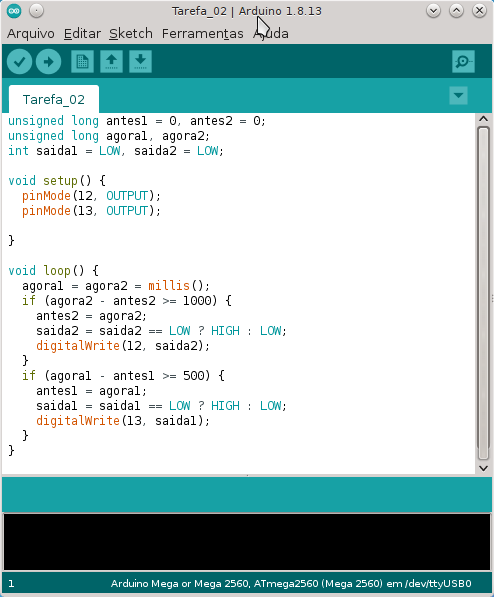
Category Arduino
Comments
Enter your comment below. Fields marked * are required. You must preview your comment before submitting it.
Search
About
I am computer engineer and MSc in Informatics graduated in Federal University of Espírito Santo. I am a programming and electronics enthusiast and I made this site to share my ideas and experiments in programming, electronics and DIY. I hope you enjoy it.
Donate: monero
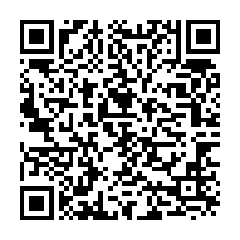
452LPJcRqkhiaMdwpJSrzY1CTQ6MQMDxxQkUwDHDjBCe3Pcb6p9dHnGBZYjhZX1gHGU86W8wunHJBVDx5bk2K2aoFYwSA36