First steps with MPLAB® Xpress PIC16F15376 Evaluation Board in Linux
by Luan
Posted on 19 April 2020, 15:10
In this article I expose how to setup environment to build and deploy projects for PIC16F15376.
In this article I expose how to setup environment to build and deploy projects for PIC16F15376.
- MPLAB® Xpress PIC16F15376 Evaluation Board
- Environment Setup
- Blink example
- Assembling the code
- Burning the HEX
MPLAB® Xpress PIC16F15376 Evaluation Board
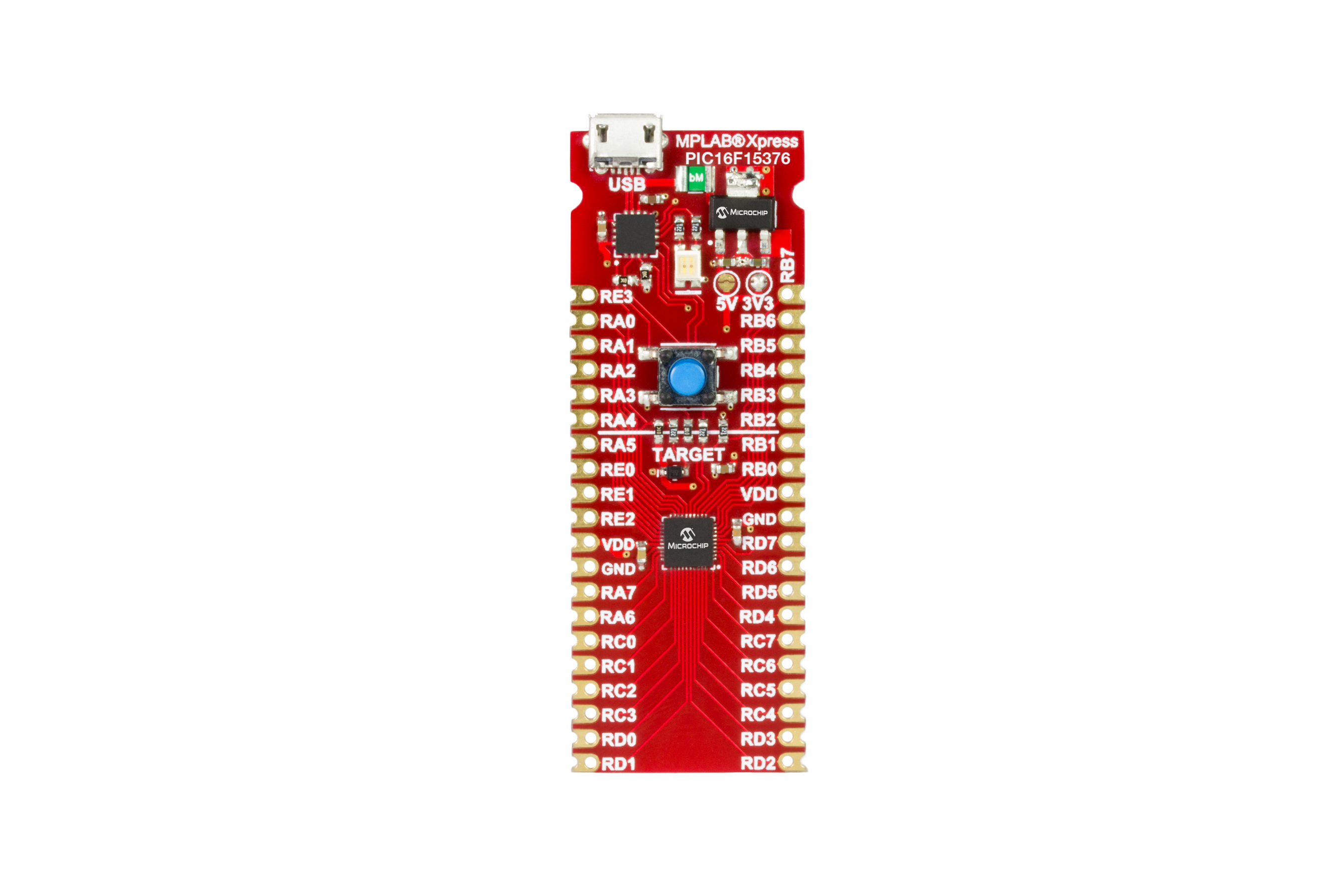
This MPLAB Xpress board showcases the PIC16F15376 MCU. A member of an 8-bit product family that can leverage its eXtreme Low-Power (XLP) technology and a host of Core Independent Peripherals to be perfectly suited for a wide range of low-power applications. This device features PWMs, multiple communication interfaces, an on-chip temperature sensor and memory features like Memory Access Partition (MAP) and Device Information Area (DIA) which support customers in data protection and bootloader applications. ( Microchip )
Environment Setup
GPUTILS
To generate de .HEX files that are burned in PIC I used the GPUTILS:https://gputils.sourceforge.io/.
GPUTILS is a collection of tools for the Microchip ™ PIC microcontrollers. It includes gpasm, gplink, and gplib. It’s distributed under the terms of the GNU Public License. There are other GNU PIC tools available such as gpsim, a gputils compatible simulator.
Installing GPUTILS
The following procedure can be used to install GPUTILS:
- Checkout the GPUTILS sourcecode
$ svn checkout svn://svn.code.sf.net/p/gputils/code/trunk .- Compile and install
cd gputils
make
make installMake install must be executed as superuser
- Test installation
gpasm -vBlink example
To test the installation a simple code was developed. The code is just a simple blink in a RGB LED. The RGB led is of common cathode type and connected to pins RB0, RB1 and RB2 of PIC. The project can be downloaded in https://github.com/luanfrj/pic16f15376-blink
The used code is shown:
;-------------------------------------------------------------------
; BLINK
;-------------------------------------------------------------------
;AUTHOR: LUAN FERREIRA REIS DE JESUS LAST REVISION: 20/04/2020
;V 1.0.0
;-------------------------------------------------------------------
; DESCRIPTION
;-------------------------------------------------------------------
; Simple code to bink a RGB LED
;-------------------------------------------------------------------
; DEFINITION FILES
;-------------------------------------------------------------------
#INCLUDE <p16f15376.inc>
;-------------------------------------------------------------------
; DEVICE CONFIGURATION
;-------------------------------------------------------------------
__CONFIG _CONFIG1, _FEXTOSC_OFF & _RSTOSC_HFINT32 ; Turn off external oscilator and set internal oscilator to 32 MHz
__CONFIG _CONFIG2, _MCLRE_ON & _PWRTE_ON ; Enable Master Clear and Powerup Timer
__CONFIG _CONFIG3, _WDTE_OFF ; Turn off the watchdog timmer
__CONFIG _CONFIG4, _LVP_ON ; Low voltage programming on
;-------------------------------------------------------------------
; VARIABLES
;-------------------------------------------------------------------
CBLOCK 0X20
DELAYTEMP2
DELAYTEMP
SysWaitTempMS
SysWaitTempMS_H
ENDC
;-------------------------------------------------------------------
; RESET VECTOR
;-------------------------------------------------------------------
ORG 0x0000 ; Initial Address
GOTO INICIO
;-------------------------------------------------------------------
; SUBSOUTINES
;-------------------------------------------------------------------
DELAY_MS
INCF SysWaitTempMS_H, 1
DMS_START
MOVLW D'14'
MOVWF DELAYTEMP2
DMS_OUTER
MOVLW D'189'
MOVWF DELAYTEMP
DMS_INNER
DECFSZ DELAYTEMP, 1
GOTO DMS_INNER
DECFSZ DELAYTEMP2, 1
GOTO DMS_OUTER
DECFSZ SysWaitTempMS, 1
GOTO DMS_START
DECFSZ SysWaitTempMS_H, 1
GOTO DMS_START
RETURN
CLOCK_INIT
BANKSEL OSCCON1 ; Go to bank 17
MOVLW B'01100000' ; HFINTOSC and NDIV = 1
MOVWF OSCCON1
CLRF OSCCON3 ; Enable
CLRF OSCEN
CLRF OSCTUNE
MOVLW B'00000110' ; 32MHz
MOVWF OSCFRQ
RETURN
;-------------------------------------------------------------------
; MAIN ROUTINE
;-------------------------------------------------------------------
INICIO:
CALL CLOCK_INIT
MOVLB 0x0000 ; Vai para o banco 0
MOVLW B'11111000'
MOVWF TRISB
R1:
BANKSEL PORTB
CLRF PORTB ; Turn off all leds
MOVLW B'00000001' ; turn on led 1
MOVWF PORTB
MOVLW 0X03 ; Define the delay in ms
MOVWF SysWaitTempMS_H ; 1000ms 0x03E8 in HEX
MOVLW 0XE8
MOVWF SysWaitTempMS
CALL DELAY_MS
MOVLW B'00000010' ; turn on led 2
MOVWF PORTB
MOVLW 0X03
MOVWF SysWaitTempMS_H
MOVLW 0XE8
MOVWF SysWaitTempMS
CALL DELAY_MS
MOVLW B'00000100' ; turn on led 3
MOVWF PORTB
MOVLW 0X03
MOVWF SysWaitTempMS_H
MOVLW 0XE8
MOVWF SysWaitTempMS
CALL DELAY_MS
GOTO R1
;-------------------------------------------------------------------
; END OF PROGRAM
;-------------------------------------------------------------------
ENDAssembling the code
To assemble code and generate the hex just a simply command need to be used:
gpasm -p16f15376 blink.asmAfter te execution a file called blink.hex gonna be created.
Burning the HEX
The most interesting feature of this development board is that when connect to PC throught USB it is reconized as a mass storage device. And to program device it is only ncessary to copy the generated hex file to the mounted device. After copy the program imediatelly start to run.
Category PIC
Comments
Enter your comment below. Fields marked * are required. You must preview your comment before submitting it.
Paulina 20 April 2020, 18:27
Amazing post!
Search
About
I am computer engineer and MSc in Informatics graduated in Federal University of Espírito Santo. I am a programming and electronics enthusiast and I made this site to share my ideas and experiments in programming, electronics and DIY. I hope you enjoy it.
Donate: monero
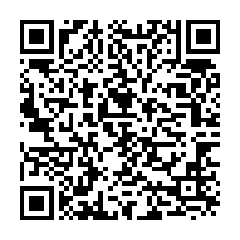
452LPJcRqkhiaMdwpJSrzY1CTQ6MQMDxxQkUwDHDjBCe3Pcb6p9dHnGBZYjhZX1gHGU86W8wunHJBVDx5bk2K2aoFYwSA36