Installing Matlab in Slackware Linux
by Luan
Posted on 17 May 2021, 20:58
In this article I present the procedure to get Matlab working in Slackware Linux
Installing Matlab
The installation is default for Linux systems. A shown bellow:
Download
Register and Download the desired version of Matlab
Install disk
Mount the ISO image of installation disk:
mkdir matlab
mount Matlab99R2020b_Lin64.iso matlabNow the installation procedure can start. Just type the following in terminal:
cd matlab
./installInstallation will take some time, and will ask for your registration key and target directory (Make sure you are running as root or your user have privileges to write in target directory).
Dependencies
Some of Matlab modules require libpcre2. This library can be downloaded and installed from SlackBuilds .
Binary Libraries
Slackware don’t support few needed libraries that some of Matlab modules need. Adam Lukomski show the procedure to workaround this problem in two posts: https://barelywalking.com/?p=347 and https://barelywalking.com/?p=351.
libpam
To make simple I packed only the single binary here: libpam.so.0.84.2.tar.gz .
Download the file, extract and copy to Matlab folder:
tar -zxvf libpam.so.0.84.2.tar.gz
cp libpam.so.0.84.2 <matlab dir>/bin/glnxa64/
cd <matlab dir>/bin/glnxa64/
ln -s libpam.so.0.84.2 libpam.so.0libselinux
Procedure is similar for libselinux: libselinux.so.1.tar.gz .
Download the file, extract and copy to Matlab folder:
tar -zxvf libselinux.so.1.tar.gz
cp libselinux.so.1 <matlab dir>/bin/glnxa64/Now Matlab 2020b will run without problems
Desktop Shortcut
To create a executable shortcut, create a file called Matlab.desktop on desktop folder, with the following content:
#!/usr/bin/env xdg-open
[Desktop Entry]
Version=1.0
Type=Application
Name=MATLAB R2020b
Icon=<matlab dir>/bin/glnxa64/cef_resources/matlab_icon.png
Path=${HOME}
Exec=<matlab dir>/bin/glnxa64/MATLAB -desktop
Terminal=falseThen, make the file executable:
chmod +x Matlab.desktopNow Matlab is ready to run and with a desktop Icon
Category Misc , Misc
Comments
Enter your comment below. Fields marked * are required. You must preview your comment before submitting it.
Search
About
I am computer engineer and MSc in Informatics graduated in Federal University of Espírito Santo. I am a programming and electronics enthusiast and I made this site to share my ideas and experiments in programming, electronics and DIY. I hope you enjoy it.
Donate: monero
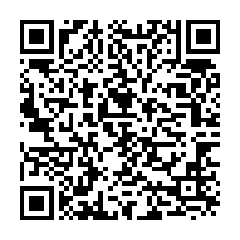
452LPJcRqkhiaMdwpJSrzY1CTQ6MQMDxxQkUwDHDjBCe3Pcb6p9dHnGBZYjhZX1gHGU86W8wunHJBVDx5bk2K2aoFYwSA36